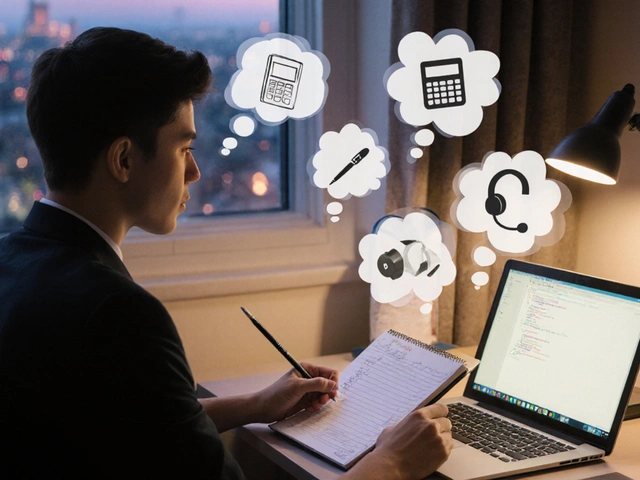LMS vs SCORM Comparison Tool
Learning Management System (LMS)
A software platform that delivers, tracks and manages online learning content. Think of it as a digital classroom.
Sharable Content Object Reference Model (SCORM)
A set of technical standards defining how eLearning modules are packaged, launched and reported.
Compare Features
| Feature | LMS | SCORM |
|---|---|---|
| Primary Purpose | Deliver, manage, and report on learning | Standardize packaging and communication of learning objects |
| Scope | Platform-wide (users, courses, analytics) | Module-level (single course or activity) |
| Who Uses It | Administrators, instructors, learners | Content developers, authoring tools |
| Content Format | Videos, PDFs, SCORM packages, xAPI statements | HTML5, JavaScript, media files packaged as zip |
| Tracking Capabilities | Enrollments, completions, scores, custom reports | Score, completion status, time, interaction data (limited) |
| Implementation Effort | Server setup, user management, integrations | Export from authoring tool; minimal upload effort |
| Version Flexibility | Upgrade path depends on vendor | 1.2, 2004 2nd/3rd/4th edition, 2004 RTE |
Decision Guide
Use LMS When:
- You need to manage users and groups
- Tracking detailed learner progress is important
- Managing multiple courses and content
- Integrating with HR or CRM systems
Use SCORM When:
- Creating reusable learning content
- Need standard communication protocol with LMS
- Want cross-platform compatibility
- Building courses with basic tracking requirements
Quick Assessment
Answer these questions to determine your primary needs:
Recommendation:
Everyone building online courses hits the same confusion: LMS vs SCORM. One sounds like a platform, the other like a file format, and it’s easy to wonder which one you actually need. This guide cuts through the buzzwords, shows exactly how they differ, and tells you when each matters for your training projects.
Key Takeaways
- An LMS is a software platform that delivers, tracks and manages online learning content.
- SCORM is a set of technical standards that define how eLearning modules are packaged, launched and reported.
- SCORM lives inside an LMS - the LMS reads the SCORM package and records learner data.
- If you need advanced analytics, consider complementary standards like xAPI or Tin Can API.
- Choosing the right mix depends on your organization’s size, budget, and reporting needs.
What is an LMS?
When you hear the term LMS is a software platform that delivers, tracks and manages online learning content, think of a digital classroom that runs on a web server. It lets administrators upload courses, assign them to learners, monitor progress, and generate certificates. Most commercial LMSs support user roles (admin, instructor, learner), schedule releases, and integrate with HR or CRM systems.
Common use cases include corporate onboarding, university distance learning, and compliance training for regulated industries. Popular examples are Moodle, Canvas, and TalentLMS. Each product varies in pricing, customization, and scalability, but all share the core purpose of being the “home” for learning activities.
What is SCORM?
SCORM stands for Sharable Content Object Reference Model, a collection of specifications that dictate how eLearning objects are packaged, launched and reported. Think of it as a zip file that contains HTML, JavaScript, media, and a manifest (imsmanifest.xml) that tells the LMS how to handle the content.
SCORM does three things well: it packages content for reuse, it defines a communication protocol (the “API”) that lets the course send scores and completion status back to the LMS, and it ensures that the same module works across any SCORM‑compliant system. Versions 1.2 and 2004 are still the most widely supported, even though newer standards like xAPI are gaining ground.
Core Purposes - How They Differ
At a high level, an LMS answers the question “where do we host and manage learning?” while SCORM answers “how does a learning object talk to that host?” The LMS is the venue; SCORM is the language.
Because they operate at different layers, you can’t replace one with the other. An LMS without SCORM support can still deliver videos, PDFs, and live webinars, but it won’t be able to track granular interactions like quiz attempts or drag‑and‑drop activities automatically. Conversely, a SCORM package without an LMS has nowhere to store its results - the learner would see the course, but the score would disappear as soon as the browser closes.
Technical Relationship - SCORM Inside the LMS
When you upload a SCORM zip to an LMS, the platform extracts the manifest, registers each learning object, and creates a “launch URL.” During playback, the course’s JavaScript calls the LMS’s API functions (e.g., Initialize(), SetValue(), Commit(), Terminate()) to push data like “cmi.core.score.raw” or “cmi.core.lesson_status.” The LMS stores this data in its database and makes it available in reports.
Because the communication happens through a predefined API, the same SCORM file can run on Moodle, Blackboard, or a custom corporate LMS without modification. This interoperability is the main selling point of SCORM and why many content authoring tools (Articulate Storyline, Adobe Captivate) export directly to SCORM.
Beyond SCORM - Complementary Standards
While SCORM covers basic tracking, newer standards address its limitations. xAPI (also called Tin Can API) records any learning experience - even offline events - to a Learning Record Store (LRS). This makes it ideal for blended learning, simulations, or mobile apps.
Another legacy specification is AICC, which predates SCORM and focuses on airline training. It’s still used in some legacy aviation LMSs but is being phased out.
From a technical standpoint, SCORM relies on HTML5 for content rendering, so modern browsers handle it smoothly. However, if you need responsive design, interactive video, or VR, you’ll often embed those assets inside a SCORM package while leveraging the LMS for reporting.
Practical Checklist - When to Use Which
- Need simple compliance tracking (pass/fail, score): SCORM 1.2 or 2004 within any LMS.
- Require detailed activity logs (simulations, mobile off‑line): Use xAPI alongside your LMS.
- Working with legacy aerospace training: AICC may still be required.
- Budget constraints: Open‑source LMS (Moodle) + free SCORM authoring (eLearning Brothers) can keep costs low.
- Scalability for thousands of learners: Choose an LMS that supports cloud hosting and has a robust API for integration.
LMS vs SCORM: Feature Comparison
| Feature | LMS | SCORM |
|---|---|---|
| Primary purpose | Deliver, manage, and report on learning | Standardize packaging and communication of learning objects |
| Scope | Platform-wide (users, courses, analytics) | Module-level (single course or activity) |
| Who uses it | Administrators, instructors, learners | Content developers, authoring tools |
| Content format | Videos, PDFs, SCORM packages, xAPI statements | HTML5, JavaScript, media files packaged as zip |
| Tracking capabilities | Enrollments, completions, scores, custom reports | Score, completion status, time, interaction data (limited to SCORM version) |
| Implementation effort | Requires server setup, user management, integrations | Export from authoring tool; minimal effort to upload |
| Version flexibility | Upgrade path depends on vendor | 1.2, 2004 2nd/3rd/4th edition, 2004 RTE |

Real‑World Example
Imagine a multinational bank rolling out a fraud‑prevention course. The training team creates interactive scenarios in Articulate Storyline and exports them as SCORM 2004. The corporate LMS (TalentLMS) receives the zip, registers each module, and tracks every employee’s score and time spent. Six months later, HR pulls a compliance report directly from the LMS to prove that 98% of staff passed the test. If the bank wanted to capture offline role‑play sessions, they would add an xAPI‑enabled mobile app that pushes those events to an LRS, complementing the SCORM data.
Getting Started - Quick Steps
- Identify your reporting needs: simple pass/fail or detailed activity logs.
- Choose an LMS that supports the standards you need (most support SCORM, many now support xAPI).
- Create or purchase content. When authoring, select the appropriate export (SCORM 1.2 for basic, SCORM 2004 for sequencing).
- Upload the package to the LMS and test the launch on multiple browsers.
- Run a pilot group, review the LMS reports, and adjust content or LMS settings as needed.
Common Pitfalls to Avoid
- Mismatched versions: Uploading a SCORM 2004 package to an LMS that only supports 1.2 will break tracking.
- Large media files: Uncompressed video can inflate package size, causing slow launches.
- Ignoring mobile testing: Some LMSs render SCORM improperly on smartphones if the authoring tool doesn’t use responsive design.
- Over‑reliance on SCORM: For complex simulations, consider xAPI instead of forcing everything into SCORM.
Frequently Asked Questions
Can an LMS work without SCORM?
Yes. An LMS can deliver static videos, PDFs, or live webinars without any SCORM package. However, without SCORM (or another standard) you lose automatic tracking of quiz scores, completion status, and interaction data.
Is SCORM still relevant in 2025?
Absolutely. While xAPI is gaining traction for sophisticated analytics, the majority of corporate LMSs still require SCORM for basic eLearning modules. Most authoring tools default to SCORM 2004 because it offers sequencing and navigation features that older versions lack.
What’s the difference between SCORM 1.2 and SCORM 2004?
SCORM 1.2 provides simple pass/fail and score tracking. SCORM 2004 adds sequencing rules, navigation controls, and the ability to define complex learning paths. If your course needs branching scenarios, choose SCORM 2004.
Can I use SCORM modules in a mobile‑only learning app?
Yes, as long as the app includes a SCORM‑compatible player that can communicate with an LMS or an LRS. Many modern LMSs offer responsive players that render SCORM content on tablets and phones without extra work.
Should I invest in an LMS if I only have a few courses?
If you need basic tracking and a central place for learners, a lightweight, cloud‑based LMS (e.g., TalentLMS, LearnDash) is cost‑effective. For a handful of courses, you could also host SCORM packages on a simple website, but you’ll miss reporting and user management features.