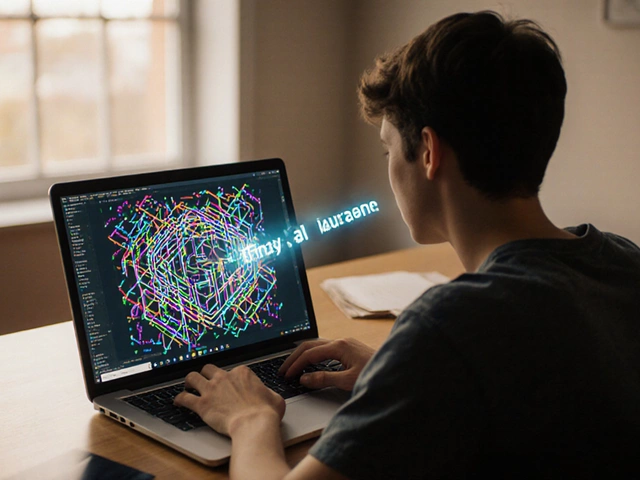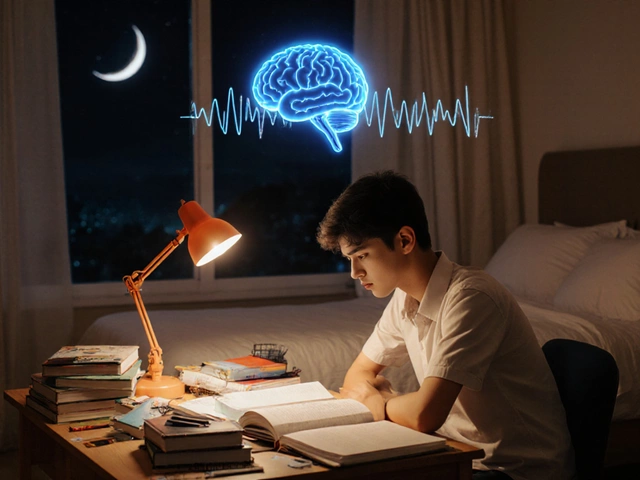People everywhere want to learn new stuff without stepping into a classroom, and that's why eLearning platforms are such a big deal right now. Think of it—Coursera, Udemy, and even Khan Academy all started small, but what they nailed early was figuring out who their platform was for and what those people wanted to learn.
If you want to build your own eLearning platform, you don’t need a room full of software engineers or a pile of cash. You do need a solid plan, a clear audience, and the right tools. First, stop and ask: what will make your platform stand out? Maybe it’s short, bite-sized video courses for busy parents, live coding bootcamps for beginners, or interactive quizzes that turn boring lessons into fun.
You don’t have to do everything from scratch. These days, platforms like Teachable and Thinkific can handle most of the tech headaches for you, but they do come with their limits. If you want full control, hiring some help to build something custom is worth considering—just know, it costs more and takes longer.
- Find Your Niche and Audience
- What to Offer: Course Content and Formats
- Tech Choices: Build or Buy?
- Bringing Instructors and Content Creators On Board
- Monetization and Pricing Smarts
- Getting Real Users: Marketing That Works
Find Your Niche and Audience
This might sound obvious, but most eLearning projects flop because they try to teach everything to everyone. That never works. The trick is to zero in on a specific topic, skill, or group of people. Do you want to help junior developers pass coding interviews? Maybe you're targeting busy nurses who want to grow their careers. Pick one lane and stick to it—the more focused you are, the easier everything else gets.
Here’s why: most big-name platforms started in tiny, narrow markets. Duolingo launched just for language learners before branching out. Outschool focuses only on K-12 kids. If you try to go too broad, your marketing gets fuzzy and your content ends up generic.
Not sure who your audience is? Start by asking these questions:
- Who do you want learning on your platform? (Age, profession, background)
- What problem are they trying to solve? (Career jump, hobby, school exam, etc.)
- Are they already using other platforms? If so, what are those missing?
Dive into forums, Reddit threads, and Facebook groups. Real people will tell you what’s missing and what bugs them about existing platforms. Also, use Google Trends or Answer the Public—these show what your potential learners are really searching for.
Take a look at some hard numbers that show how different niches can fuel platform growth:
| Niche | Est. User Growth (2023-2024) | Main Demographic |
|---|---|---|
| Tech & Programming | +32% | 18-35, career switchers |
| Business Skills | +22% | 25-44, professionals |
| Language Learning | +18% | All ages, global |
| K-12 Tutoring | +29% | Parents, students |
Once you pick your niche, talk to at least ten people who fit your ideal audience. Ask what would make them try a new eLearning platform. Their answers will shape your features, content, and even the look of your site. Trust this feedback more than your own guesses—it pays off big time down the road.
What to Offer: Course Content and Formats
If you want folks to stick around, your eLearning platform has to offer content people actually want. That means picking lectures and lessons that feel helpful, clear, and not like a snooze fest. The good news? You’ve got options—lots of them—and it’s smart to give people different ways to learn based on what fits your audience best.
- Pre-recorded Video Lessons: The gold standard. Video makes up nearly 83% of all web traffic, and short, focused clips (under 10 minutes) lead to more course completions, according to a 2023 Wyzowl report. Use screen shares, explainers, or just plain talking head videos—whatever feels real and relatable.
- Live Classes: More personal, and surprisingly popular. Live lessons let users ask questions and connect with instructors and each other. That ‘classroom’ feel can make a big difference in motivation. Zoom and Microsoft Teams are common go-tos here.
- Text and Slide-Based Modules: Not everyone loves video. Sometimes, quick-to-read text, downloadable PDFs, and visual slides get the job done. They’re also way faster to update if you ever need to fix a mistake.
- Interactive Stuff and Quizzes: Want people to remember what they learn? Give them hands-on quizzes, drag-and-drop puzzles, polls, or peer discussions. The 2022 LinkedIn Workplace Learning Report found that interactive content boosts engagement by over 30% compared to standard video or text alone.
The key is mixing a few of these together so learners stay interested. Variety means you reach folks with different learning styles—some want to watch, some want to read, and some want to just get their hands dirty.
"People don’t just crave information—they need to interact with it to really learn," says Anant Agarwal, founder of edX. "Offer a mix of engaging materials and let learners choose their own path."
To help you decide which formats fit your goals (and budget), here’s a breakdown of popular content types, how hard they are to make, and what you’ll need for each:
| Format | Cost to Develop | User Engagement | Needed Tools |
|---|---|---|---|
| Video Lessons | $$ | High | Camera, editing software |
| Live Classes | $$ | Very High | Webcam, video meeting tool |
| Text & Slides | $ | Medium | Docs, PowerPoint |
| Quizzes/Interactive | $$$ | Highest | Quiz builder, LMS platform |
Go for a combo that makes sense based on what your learners want, your budget, and the time you’ve got. The best eLearning platforms never settle for just one format—they mix it up and keep things fresh.
Tech Choices: Build or Buy?
This is the big fork in the road: should you build your own eLearning platform from scratch or just buy a ready-made solution? Both moves have major trade-offs, and your decision affects just about everything—how much you spend, how fast you launch, and what features you can promise.
If you buy, platforms like Teachable, Thinkific, and Kajabi offer plug-and-play setups. You get hosting, payment integration, student tracking, and website templates right out of the box. They handle tech updates and security, so you put more time into your courses and less into coding headaches. These platforms charge monthly fees, usually between $39 to $199/month, and may take a small cut of your sales. For most beginners, this is the fastest way to get rolling with eLearning.
But let's say you want something unique—custom interactions, niche integrations, your own branding everywhere. That’s where building comes in. Hiring a development team costs thousands (sometimes tens of thousands), but you own the platform and can tweak anything, anytime. Major platforms like Coursera and Udemy have teams managing hundreds of features and updates. For small startups, a basic custom MVP can still cost upwards of $10,000, according to Clutch industry surveys.
Not sure? Here’s a quick look at what these two approaches usually offer:
| Option | Pros | Cons |
|---|---|---|
| Buy (SaaS) | Launch in days, low upfront costs, zero tech skills needed | Less control, ongoing fees, can't build custom features |
| Build (Custom) | Full control, 100% your brand, infinite customization | High upfront cost, need a tech team, slower to launch |
Here’s a tip: Test your idea on a platform like Teachable first. If things take off and you need more freedom, then look into building your own. Even Udemy started scrappy before scaling up. No need to bet the farm right away.

Bringing Instructors and Content Creators On Board
The truth? Your eLearning platform lives or dies by the quality of its instructors and content creators. Nobody comes for a fancy logo—they come for useful knowledge. So, how do you get people who can actually teach stuff to join your site?
First, people want to know what’s in it for them. Most instructors and creators don’t just want exposure; they want real rewards—money, a share of student fees, maybe even bragging rights or professional credits. Udemy, for example, pays instructors a cut from each sale, while Skillshare uses a royalty pool based on watch time. You need a deal that makes sense for your model and for the teachers you want.
Now, let’s talk credibility. Teachers with a legit background can put your platform on the map. But don’t just look for professors with PhDs. Sometimes the best creators are real-world pros who know what actually matters day-to-day. Make it easy for them to join—skip the complicated signups and keep the onboarding quick and friendly.
- eLearning sites thrive when their creators have support. Offer them things like course-building templates, video guides, or even live support sessions—so they don’t get lost in the tech stuff.
- Use referrals: People trust recommendations from folks they know. Launching a simple referral program for instructors can speed up growth, just like MasterClass did when they leaned on existing experts to bring in their colleagues.
- Feature your creators. Highlight them on your homepage, share their stories on social media, and give them the spotlight in newsletters. People like to feel seen—and prospective teachers will notice.
Set clear rules for quality. Don’t allow messy audio, fuzzy video, or outdated facts. You can use checklists, offer feedback, or even run a short test class as part of onboarding. When creators see you care, they’re more likely to stick around and put in the effort that students expect.
One last thing: build a space where creators can connect—think a Slack group, Discord server, or simple forum. If they share tips, questions, and even a few complaints, you’ll end up with a stronger, tighter community—and better courses, too.
Monetization and Pricing Smarts
Picking the right way to make money is key if you want your eLearning platform to stick around. No matter how great your courses are, you won’t get far if people can’t figure out what they’re paying for or if it doesn’t seem worth it. The most popular models out there are subscription, one-time purchases, and freemium.
- Subscription: Think Netflix but for online courses. Udemy tried this, and platforms like Skillshare have made it their core. Users pay a monthly or yearly fee for unlimited access. This creates steady cash flow but means you need to keep adding fresh content so folks don’t bail.
- One-time purchases: Courses are sold like digital products—buy once, own it forever. Teachable runs on this model. It’s great for bigger, in-depth classes that folks see as an investment.
- Freemium: Give away some lessons for free, then charge for advanced stuff or certifications. Coursera nails this. Free is a great way to get traffic and build trust, but you need a solid “aha!” moment to get users paying.
Coming up with prices isn’t just about guessing. According to a 2023 report by HolonIQ, average online course prices range wildly—some micro-courses go for $10, expert bootcamps can cost over $1000. But what doesn’t work? Undercutting everyone. If you’re cheaper than rivals but have zero proof of quality, people will steer clear. Even in eLearning, trust matters as much as price.
Testing is your friend. Start with a number, then see if students bite. A lot of creators use A/B testing—one group sees a higher price, one sees a lower one. You’ll learn a ton about what people value. Better tools (like Thinkific and Kajabi) let you tweak prices and track what works best in real time.
Here's a simple roadmap if you’re not sure where to start:
- Scope out what similar platforms are charging.
- Highlight what makes your courses stand out, so people don’t just comparison-shop on price.
- Offer limited-time deals at first to bring users in, but don’t cheapen the product long term.
- Listen to feedback—use short surveys and look at signup data to see what’s working and where people drop off.
“Finding the right price is about more than just covering your costs. It’s about showing users your content has real, lasting value.” — Cecilia Yau, EdTech Trends Lead, HolonIQ
Don’t forget upsells and bundles. Group courses together or add one-on-one coaching as a premium upgrade. People who get value from your first course are way more likely to buy again.
Getting Real Users: Marketing That Works
Building an eLearning platform is one thing, but getting people to actually sign up? That’s a different game. Here’s where you need to shift from creator mode into marketer mode. Most platforms don’t go viral overnight. The ones that grow fast use a mix of smart marketing moves, relentless testing, and a good grip on what their audience actually wants.
Let’s get clear: just shouting about your platform on social media isn’t enough. Data from Class Central shows that over half of new eLearning platforms struggle to get past 1,000 active users in their first year, mainly because they overlook marketing. You need to get creative and go where your crowd hangs out—maybe it’s in specialized Facebook groups, Reddit threads, or even local community centers.
“Don’t try to be everywhere at once. Focus on the channels where your audience actually spends time. Early wins often come from word-of-mouth and authentic reviews, not big ad campaigns.” — Jess Catorc, online course business expert
If you’re just starting, here are some boots-on-the-ground tactics that actually work:
- Offer your first course free or at a steep discount to pull in early adopters. According to Thinkific, platforms that give something free up front can triple their user growth speed in the first three months.
- Set up a referral program to reward users for bringing in friends—Dropbox exploded using this, and it works for eLearning, too.
- Reach out to micro-influencers or respected professionals in your niche. A single mention from a trusted voice is better than hundreds of random banner ads.
- Collect real feedback early and use it in your marketing—reviews, testimonials, even constructive criticism can help turn maybe-users into real-users.
Email marketing still crushes it for eLearning platforms. A recent HubSpot study said that email brings in $36 for every $1 spent—and that's across most industries, including eLearning. If you don’t have a mailing list yet, start building one from day one. Even 50 real fans on your list can do more for you than thousands of anonymous page views.
| Marketing Channel | Average User Growth Boost (%) | Estimated Cost (USD) |
|---|---|---|
| Email Campaigns | 40 | $0.10/user |
| Referral Programs | 30 | $2-10 per referral |
| Social Media Ads | 20 | $1.20/click |
| Influencer Outreach | 15 | $50-500/post |
If you’re running on a tight budget, start organic: answer questions on Quora, post useful cheat sheets on LinkedIn, or build a quick how-to video on TikTok. Every new platform will need to grind a bit until early wins snowball into real momentum. The good news? If you’re offering something people truly want to learn, word will get out—especially if you combine smart moves with a bit of patience.