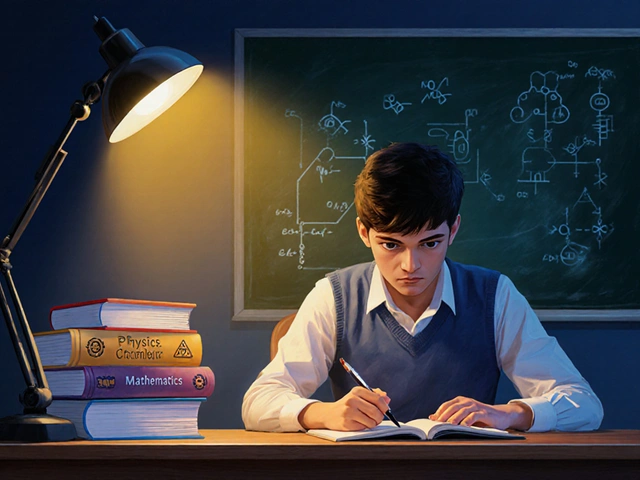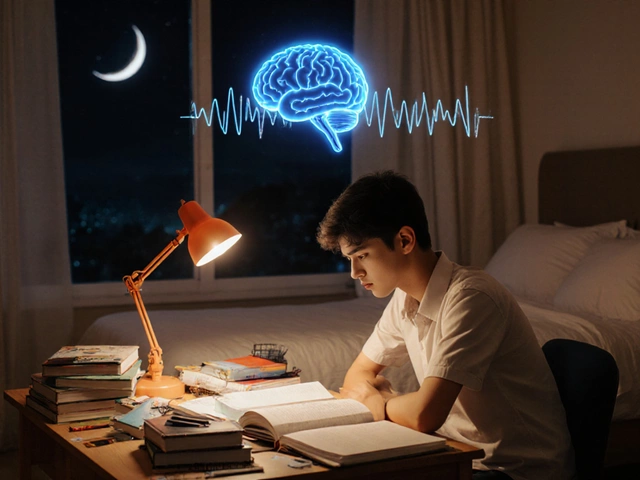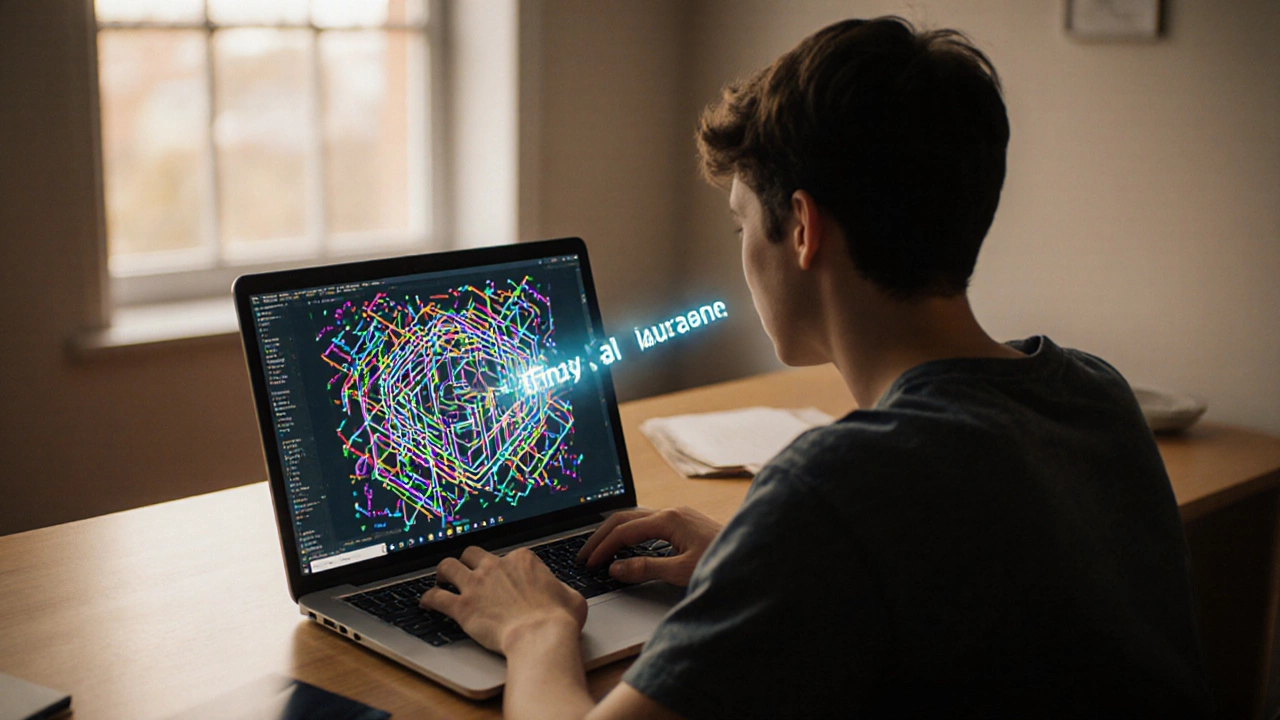
When you first hear the word coding is a process of writing instructions that tell a computer what to do, the image that pops into your head is often a maze of cryptic symbols and endless error messages. That feeling is normal, but it doesn’t have to become a barrier.
What does coding actually involve?
At its core, coding is simply a way of communicating ideas to a machine. You pick a programming language, write statements that follow that language’s rules, and run the code to see the result. The “rules” are called syntax, and they vary from one language to another. Think of syntax like grammar in a spoken language-once you learn the basics, you can start forming sentences that make sense to the computer.
Myths that make beginners think coding is impossible
- Myth 1: You need a math degree. Reality: Basic arithmetic helps, but most entry‑level tasks rely on logical flow, not advanced calculus.
- Myth 2: You must memorize thousands of commands. Reality: Modern IDEs and documentation let you look up functions instantly.
- Myth 3: You’ll never finish a project. Reality: Breaking a problem into tiny steps makes any project manageable.
These myths feed the perception of high coding difficulty, yet the truth is that the barrier is often psychological rather than technical.
Skills that smooth the learning curve
Four core abilities accelerate progress:
- Logical thinking: Ability to follow a step‑by‑step process.
- Problem decomposition: Splitting a big task into smaller, testable chunks.
- Patience with debugging: Treating error messages as clues rather than roadblocks.
- Comfort with trial and error: Knowing that failing a line of code is part of the experiment.
These aren’t mystical talents; they’re habits you can develop with practice.
Choosing a beginner‑friendly language
Not all languages are created equal for newcomers. Below is a quick comparison of three popular entry points.
| Language | Syntax simplicity | Typical use | Learning curve | Community size |
|---|---|---|---|---|
| Python | High - reads like plain English | Web apps, data analysis, automation | Gentle | Very large |
| JavaScript | Medium - some punctuation quirks | Web front‑end, interactive sites | Moderate | Massive |
| Scratch | Very high - visual blocks instead of text | Introductory concepts, games for kids | Very gentle | Large (especially in education) |
Python’s natural‑language style makes it a go‑to for adults new to coding. JavaScript is essential if you want to see immediate results in a web browser. Scratch, with its drag‑and‑drop blocks, removes syntax worries entirely, perfect for absolute beginners or younger learners.
Where to find coding classes that match your pace
Structured learning can dramatically reduce the feeling of being stuck. Here are three categories of classes that work well for newbies:
- Online coding bootcamps: Platforms like Codecademy or Coursera offer self‑paced tracks with interactive editors.
- Free educational sites: code.org and Khan Academy provide beginner‑friendly tutorials without a price tag.
- Local workshops: Community colleges, libraries, and maker spaces often host weekend coding clubs that pair you with a mentor.
When you pick a class, look for these hallmarks: short video lessons (<10 minutes), built‑in code playgrounds, and a community forum where you can ask questions.
Tools that make the first lines of code painless
Even before you write your first “Hello, World!” you’ll need an environment to type in. An Integrated Development Environment (IDE) bundles a code editor, debugger, and instant preview. For beginners, consider these lightweight options:
- VS Code: Free, extensible, with built‑in terminal.
- Replit: Browser‑based IDE-no install needed.
- Thonny (for Python): Simplified UI that highlights syntax errors in real time.
Choosing an IDE that offers auto‑completion and error highlighting reduces the intimidation factor of syntax errors.
Step‑by‑step learning path for total beginners
- Pick a language: Start with Python if you enjoy clear text, or Scratch if you prefer visual blocks.
- Set up your IDE: Install VS Code and add the Python extension (or open Replit in your browser).
- Complete a “Hello, World” tutorial: Follow a short 10‑minute guide on printing text to the console.
- Learn basic concepts: Variables, data types, conditionals, loops.
- Build a tiny project: A number‑guessing game (Python) or a simple animation (Scratch).
- Join a community: Post your code on GitHub and ask for feedback.
- Iterate: Add one new feature each week-like reading input from the user or storing scores.
This incremental approach turns abstract concepts into concrete achievements, keeping motivation high.
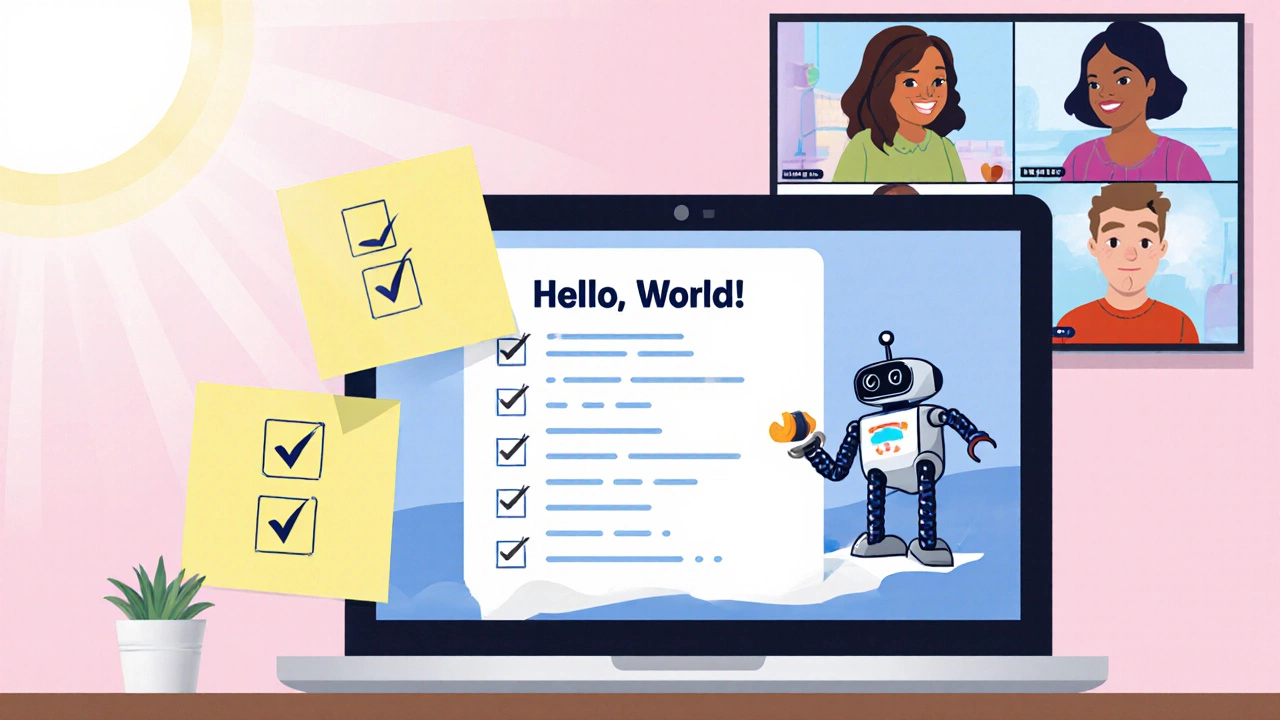
Quick checklist to keep you on track
- ✅ Choose a language that matches your goal.
- ✅ Install an IDE with auto‑completion.
- ✅ Finish a basic tutorial within the first day.
- ✅ Write at least one line of code every day.
- ✅ Debug at least one error per week-view it as a learning moment.
- ✅ Share your code with peers for accountability.
- ✅ Celebrate small wins (e.g., “My program ran without errors!”).
Common pitfalls and how to avoid them
Skipping the basics. Jumping straight into frameworks feels exciting but leaves you without a solid foundation. Stick to core concepts for the first 2‑3 weeks.
Copy‑pasting without understanding. It’s tempting to reuse code from the internet. Always dissect what each line does before you run it.
Ignoring error messages. Treat them as clues. A “SyntaxError” tells you exactly where the language rule was broken.
Mini FAQ
Do I need a computer science degree to start coding?
No. Most beginner courses assume only basic computer usage. The concepts you learn-variables, loops, conditionals-are language‑agnostic and can be mastered independently.
Which language should I learn first?
Python is widely recommended for its readable syntax and broad application range. If you’re excited about building websites, JavaScript lets you see results instantly in a browser.
How much time do I need to become “good” at coding?
Consistency beats intensity. Practicing 30‑45 minutes daily for 3‑4 months typically yields comfortable fluency in basic constructs. Mastery beyond that requires project work and deeper concepts.
Are online coding bootcamps worth the money?
If you need structure, mentorship, and a clear career pathway, a reputable bootcamp can accelerate progress. Look for transparent curricula, job‑placement stats, and trial periods before committing.
What is the best way to debug my code?
Start by reading the error message, then isolate the problematic line. Insert print statements (or use the debugger tool in your IDE) to track variable values step by step.
Coding may feel intimidating at first, but the journey is a series of tiny, repeatable steps. Pick a language, set up a friendly IDE, and commit to daily practice. Before you know it, the maze of symbols turns into a toolbox you can wield with confidence.