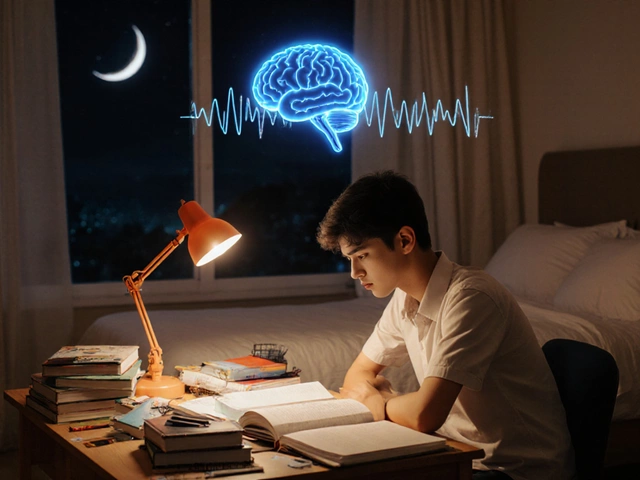Ever thought about learning a new skill without stepping into a classroom? E-learning platforms have made this possible, and honestly, it’s never been easier to access world-class education from your own living room. You’re probably seeing ads everywhere, but which sites actually stand out if you want good quality without wasting time or money?
Some platforms try to lock you into subscriptions or bombard you with hidden fees, so it's smart to know what you’re getting before you sign up. These aren’t just YouTube tutorials; we're talking real courses with step-by-step lessons, feedback, and communities. Plus, you can learn at your own speed. Whether you want to switch careers, get a side hustle going, or just follow a passion, the right platform can make a huge difference.
- Coursera: University Touch at Home
- Udemy: Learn Anything, Anytime
- edX: Deep Dives into Academics
- Skillshare: Creative Skills with Community
Coursera: University Touch at Home
If you’ve ever wanted to take a real university course without stepping foot on campus, Coursera is probably the first name that pops up. Launched in 2012, it partners with heavy-hitter universities like Stanford, Yale, and Google to deliver serious, in-depth classes straight to your laptop or phone. This isn’t just for students either—working adults, job changers, and even retirees use Coursera.
What really sets e-learning platforms like Coursera apart is the legit certificates you can earn. Employers actually look at these, especially for tech and business roles. You can go for one-off courses, but Coursera also offers whole learning “Specializations” or even accredited degrees if you want to go all-in.
- Huge catalog: Over 7,000 courses across business, tech, data science, languages, wellness, and more.
- Learn at your own pace: Most classes let you start when you’re ready and move forward as fast or slow as you like.
- Certifications and degrees: Many courses let you earn a shareable certificate. Full degree programs are available but cost way less than traditional college.
- Financial aid: Can’t afford it? Coursera gives out financial aid and free versions of a lot of course material.
Here’s a quick snapshot of the kind of stuff people study on Coursera:
| Category | Popular Course | Provider |
|---|---|---|
| Data Science | Machine Learning | Stanford University |
| Business | Google Data Analytics Certificate | |
| Languages | Learn English: Advanced Grammar and Punctuation | University of California, Irvine |
Small tip: If you’re not after a certificate, you can audit tons of courses for free—just click the “audit” button at signup and skip the paywall. If you decide you want proof later, you can pay for a certificate after you finish.
Coursera’s app makes it simple to watch lectures on the go, take quizzes, and even download lessons for when you’re offline. Whether you want a career boost or just want to know more about quantum physics, Coursera totally brings the university vibe right to your screen.
Udemy: Learn Anything, Anytime
If you’ve ever searched for an online course—no matter how random—you’ve probably seen Udemy pop up. This platform stands out because it just has so much to choose from. There are over 210,000 courses as of 2025. Whether you want to try coding, photography, Excel, digital marketing, or even card tricks, you’ll probably find what you’re looking for.
Udemy’s model is pretty simple. You pay for each course separately instead of getting locked into a monthly subscription. A lot of times the prices drop with big discounts, sometimes courses that start at $100 go for $15 or $20 during their sales. Once you buy a course, you get lifetime access—no ticking clock or pressure to finish fast.
If you’re wondering how good the classes really are, here’s the deal: anyone can create and sell a course on Udemy. This means quality can be all over the place. But that also means you get super fresh topics that traditional schools won’t touch for years. Checking reviews, star ratings, and preview videos is a must. Some instructors offer direct Q&A with students, and a few even update their content every year.
- Works on laptop, tablet, or phone—so you can learn anywhere.
- Refunds: You get 30 days to ask for your money back, no questions asked.
- Many courses offer completion certificates, which you can add to your LinkedIn profile or resume.
- Popular for tech topics, but you’ll also find cooking, design, health, and language lessons.
Here’s a quick breakdown of why people use Udemy the most:
| Reason | Percentage of Users |
|---|---|
| Job Skills | 47% |
| Personal Interest | 36% |
| Career Change | 17% |
The coolest part? You shape your learning around your own schedule. If you want lessons at 2 AM, go for it. And because of the sheer variety, Udemy gets to be a e-learning platforms favorite for people who just want the freedom to browse and try new things without a big commitment up front.

edX: Deep Dives into Academics
When it comes to getting a college-level education online, edX is the heavyweight contender. This platform was actually launched by Harvard and MIT in 2012—yeah, the real deal. edX is famous for university-backed courses with legit professors, and you can even pick up official certificates or full online degrees if you want to take things pro.
Here’s what makes edX different: most of the content feels like what you’d expect in a real university classroom—syllabus, assignments, group discussions, timed exams, and sometimes even live Q&A sessions. You can find classes from big names like Harvard, Oxford, the University of Tokyo, and more, all under one roof.
If you’re hunting for something practical, you’ll see a ton of data science, programming, engineering, business, and public health options. But it’s not just techie stuff; they also have humanities, languages, and social science tracks. Some courses are self-paced, so you can finish a module while eating lunch or binge-watch several lessons during the weekend.
The cool thing? You can audit a lot of courses for free. If you want that certificate or graded work, you’ll usually need to pay—think $50 to $300 for most individual courses. Full online degrees can set you back a few thousand, but it’s still a fraction of campus tuition.
- Real university courses, not just quick tutorials
- Courses in everything from computer science to art history
- Option to audit for free or upgrade for a verified certificate
- Pathways to official microdegrees, professional certificates, and even full master’s degrees
Check out the table for a quick look at what you can expect to pay and what you’ll get:
| Offering | Cost (USD) | Typical Length | Certificate |
|---|---|---|---|
| Audit a course | Free | 4–12 weeks | No |
| Verified course | $50–$300 | 4–12 weeks | Yes |
| MicroMasters/Professional Cert. | $600–$2,000 | 3–12 months | Yes |
| Full online degree | $10,000–$25,000 | 1–3 years | Yes |
If you’re serious about learning from real universities or want something that’ll actually boost your resume, edX is hard to beat in the e-learning platforms game. Pro tip: Start by auditing a course for free before paying, so you know it’s right for you.
Skillshare: Creative Skills with Community
If you’re all about picking up creative skills—think design, illustration, video editing, photography, or even productivity—Skillshare is probably your go-to. Unlike other e-learning platforms that cover a wide range of academic topics, Skillshare really leans into creativity and community learning. It isn’t just for casual hobbyists; plenty of pros use it to sharpen up and even teach.
What’s cool is that Skillshare offers thousands of video classes, usually broken into bite-sized lessons. Most range from 20 minutes to a couple of hours, so you don’t have to block out your whole day. You’ll find teachers who actually work in the field—lots of Adobe Certified folks, published authors, and even famous YouTubers. For example, Aaron Draplin shares design secrets, and Jessica Hische teaches hand-lettering. Skillshare focuses on real projects instead of just theory, so you’re actually making stuff, not just watching slideshows.
Membership runs on a subscription model. You pay monthly or annually for full access. Sometimes they offer free trials, but after that, it’s about $32 per month or $168 for a year (as of early 2025). You can also gift memberships or get discounts if you’re a student.
| Plan | Monthly Price | Annual Price |
|---|---|---|
| Premium Membership | $32 | $168 |
One thing that keeps people hooked is the community vibe. Each course lets you post projects and see what others made, so you actually learn by doing. Plus, there are feedback features—so your illustration or podcast edit can get tips, not just likes.
- Projects are part of almost every class.
- There are workshops and live sessions for real-time feedback.
- You can follow favorite teachers to keep up with new lessons.
Skillshare doesn’t hand out formal degrees or certificates, so if you need proof for work or school, it may not be for you. But if your goal is actually to learn and build a real portfolio, it’s a practical pick. It definitely beats just watching random how-to clips—it gives you tools, structure, and a bunch of people learning alongside you.